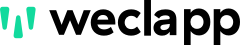MDE solution for Microsoft Dynamics 365 enterprise resource planning
Optimize your value creation with COSYS! Thanks to Microsoft Dynamics 365 interface, you can quickly and easily integrate COSYS MDE software into your Dynamics 365 and ensure better data exchange. With the help of mobile data collection, COSYS helps you improve business processes by capturing and displaying every process at the material flow.

ERP Integration with COSYS for Microsoft Dynamics 365
COSYS software already has interfaces to the Microsoft Dynamics 365 ERP system as standard and supports you in better automating and networking your business processes. Via our Dynamics 365 interface, you can easily import important company data into our COSYS software (MDE and backend) and provide it to your employees and MDEs in a timely manner. This way, MDE devices always receive the most up-to-date data needed for processing orders or capturing data. Conversely, captured and processed data is exported to Microsoft Dynamics 365 tables in a timely manner. This enables real-time data exchange in your IT infrastructure.
Management solutions (dashboard)
COSYS offers management solutions with dashboards and data analysis for the Microsoft Dynamics 365 ERP system. These solutions have a connection to Microsoft Dynamics 365 and use it for data exchange. For the management and analysis of Dynamics 365 data as well as all captured data, the management solutions use our data management and data editing software COSYS WebDesk. In Ihm, data can be subsequently edited and evaluated for analysis purposes. COSYS BigData algorithms support you in turning data into important warehouse, production and transport key figures. For a better overview of the key figures, meaningful dashboards are created in the COSYS WebDesk.
Mobile data acquisition (MDE) solutions
For more transparency along the flow of goods, COSYS offers mobile data capture solutions. These have an interface to Microsoft Dynamics 365 and can obtain current data via the interface at any time. Employees thus always have the latest data on their MDE device and can thus better manage their tasks. In addition to the recording of the material flow with the help of an MDE, companies also benefit from higher efficiency and transparency in every business process. A modular structure of the solutions allows an individualization of the software with the help of different software modules from the areas of warehouse, production, transport, mobile sales and retail.
Suitable industries for Microsoft Dynamics 365
Microsoft Dynamics 365 is particularly flexible and is therefore suitable for every company. Different functions and settings of 365 allow the use in any industry through industry-specific configurations.
Suitable complete solutions for Microsoft Dynamics 365
Since all COSYS solutions have interfaces to Microsoft Dynamics 365, every COSYS solution is suitable for use in your company. Depending on the area of application and your industry, you can choose solutions from the COSYS complete systems Warehouse Management, Manufacturing Execution System, Transport Management, CRM & Sales Management or Retail Management.
Warehouse Management
Manufacturing Execution System Solution
Transport Management
Mobile Sales Solution
Retail Management Solution
Easy data transfer to prohandel via docking station or WLAN (possible with COSYS Base Solutions prohandel and MDE device with WLAN)
Import article master from prohandel simply at the push of a button
Switch article master check on and off
View entered data and change or delete if necessary
Presetting of header data (e.g. branch or personnel number) with or without write protection
Acquisition of the article code by scanning or manual input
You will receive the devices from us pre-configured, so you can start recording immediately.
Direct support via our software developers and technicians - before and during your inventory - guarantee smooth recording.
A far more accurate, as well as time and therefore cost-saving recording compared to the traditional counting method with pen and paper.
Data entry effort and input errors by the user are significantly minimized
The software is easily customizable to meet individual customer requirements.
More ERP features
COSYS Solutions SaaS
COSYS solutions are available as Software as a Service (SaaS) solutions. The complete system is hosted in the COSYS Cloud. You receive the mobile software as a download for your mobile devices and can use it at any time. To access the data in the cloud, you can use the COSYS WebDesk.
COSYS Solutions On Premise
Every COSYS solution is available as an On Premise solution. The system is installed on your servers on site and configured by us. Since the solution is located locally, you benefit from constant availability of the solution. You can access the COSYS system at any time via the COSYS MDE software and the COSYS WebDesk.
COSYS Multiplatform Solutions
COSYS solutions are platform-independent, which means we don´t limit ourselves to one operating system or device type. Instead, we offer solutions for every popular operating system (Android, Windows, iOS) and every device. So you don´t have to worry about the compatibility of COSYS solutions. You can also use our COSYS WebDesk management software on any desktop PC without any problems, provided the PC has an Internet browser.
Items to be completed for implementation at IT customer or prohandel supervisor:
- Setup of a remote access for COSYS via VPN (or alternatively via Teamviewer)
- Creation of access to MS SQL Server for COSYS
- Ensuring the data transfer from COSYS NAV system tables to the original Dynamics 365 system tables by IT managers on the side of the customer or Dynamics 365 supervisor (coordination with COSYS IT may be required)
- Provision of a direct contact person at the IT customer or Dynamics 365 supervisor for the period of implementation