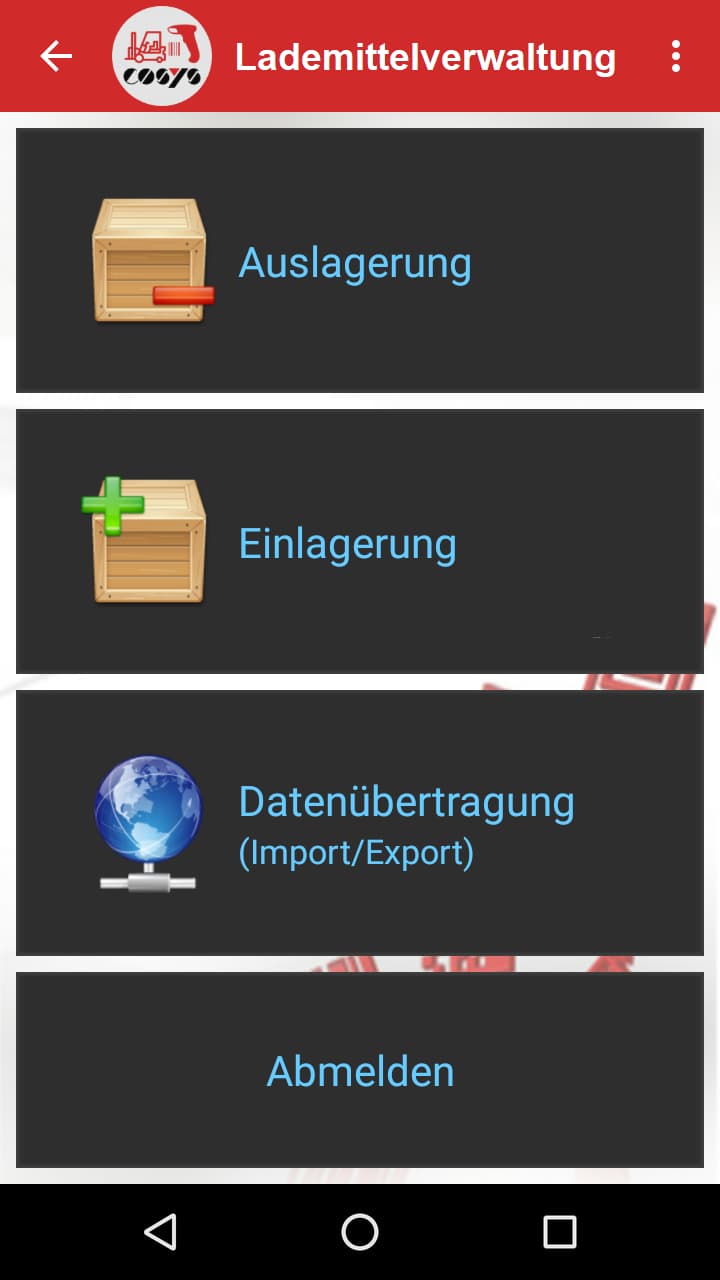

Container management COSYS solution
The COSYS container management software includes the planning, control and monitoring of your containers. Identified containers such as large load carriers, containers, self-supporting packaging and small load carriers can be digitally recorded and documented.Container Management in Transport Management
In many companies, there is still no optimal availability security of containers. Therefore, the container management software from COSYS ensures uniform processes in incoming and outgoing goods. All loading equipment such as mesh boxes, returnable containers and Euro pallets are clearly identified. This provides an overview of all containers that have been recorded.
Accordingly, waste in processes and disposal is avoided and costs and time are optimized. The availability of the load carriers required for production, transport and storage can be viewed in the software.
Types of packaging differ among:
Large load carrier
Container
self-supporting packaging
Small load carrier
Packaging components include:
Pallet
Small load carrier
Cover
Good connectivity and interfaces
Function to capture photos during damage/quality documentation
Report printing and shipping
automatic e-mail notification
Captured data in OnPremise or Cloud backend
Customers can be assigned
Signature capture
Overview in the COSYS WebDesk
Data is automatically backed up in the COSYS backend
Master and transaction data can be imported
Component list for specific containers
Digital recording and documentation of containers
independent of manufacturer, equipment and technology
Error reduction through sustainability
Monitoring of movements and locations
Fewer lost containers
Customization options of the COSYS software to the individual customer process
Good overview of all processes
simple operation of the software
Cost and time savings
Container Management Software Modules
All containers are marked with barcodes, which you then simply capture via barcode scan. If a container does not have a container code, you have the option to capture containers without scanning by simply selecting the type of container in the ready list.
Captured containers and their further data are shown in the list. When you have finished entering data, you can confirm the entries last. This data is then automatically transferred to the COSYS backend.
The app is a user-friendly and intuitive interface that enables useful functions, such as the quick capture of incoming and outgoing containers.
Container Management WebDesk
In the COSYS WebDesk, you can view and manage recorded data that has been transferred to the COSYS backend. This allows you to view the stock, customer stock and movement history of the containers at any time. Photos and signatures are also displayed to you.
COSYS WebDesk can use default data in addition to the standard. You can use ERP systems, Access databases, SQL databases or data files. COSYS offers flexible connectivity options and interfaces to other systems.
Try our free container management app and see for yourself!
FAQs on loading equipment management and container management
Master data such as mandatory data, packaging type, packaging name, article number and serial number (if available).
A smartphone, tablet or MDE device can be used.
There are a wide variety of modules available to choose from, each with its own unique benefits. Whether you are looking for a module that can help you improve your productivity, or one that will help you better manage your time, there is sure to be a module that is right for you.
Through the user-friendly app, employees can record all important data such as recipient/customer, loading device type, quantity and condition of the container at exit and entrance. Labeled containers can be captured by scanning the container barcode.
You are interested and want to learn more? We will be happy to advise you further and answer all your questions!
Contact form

















