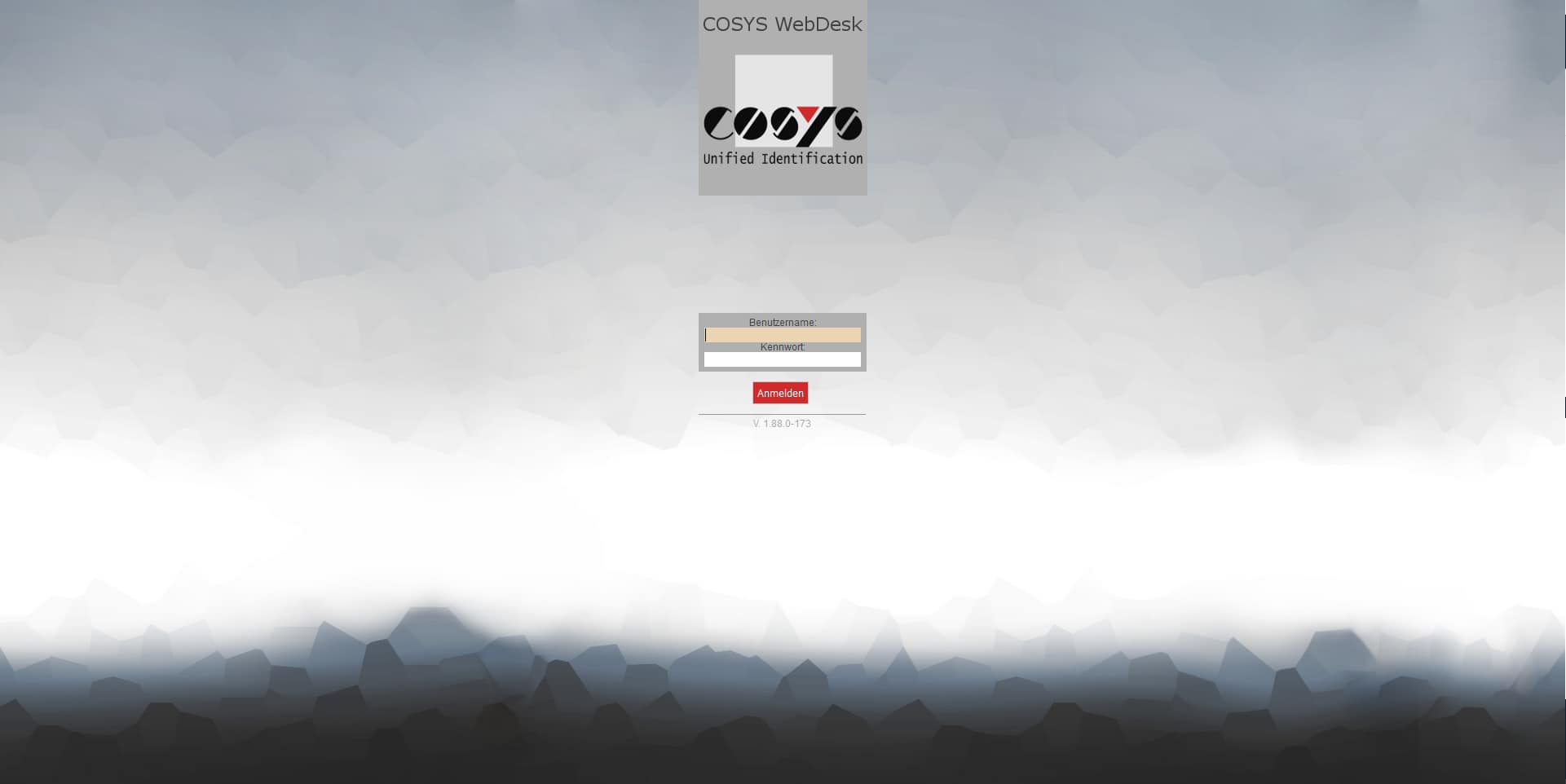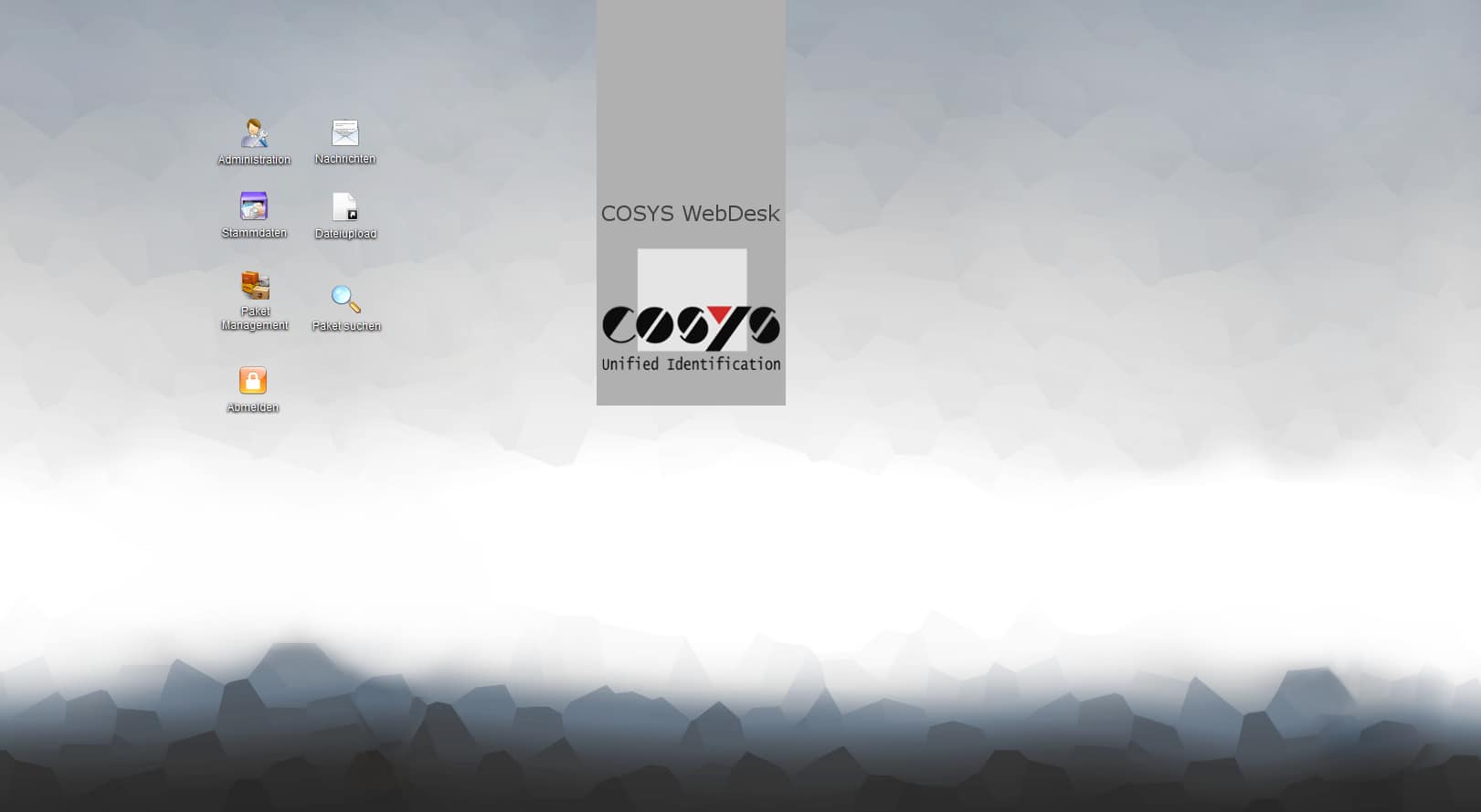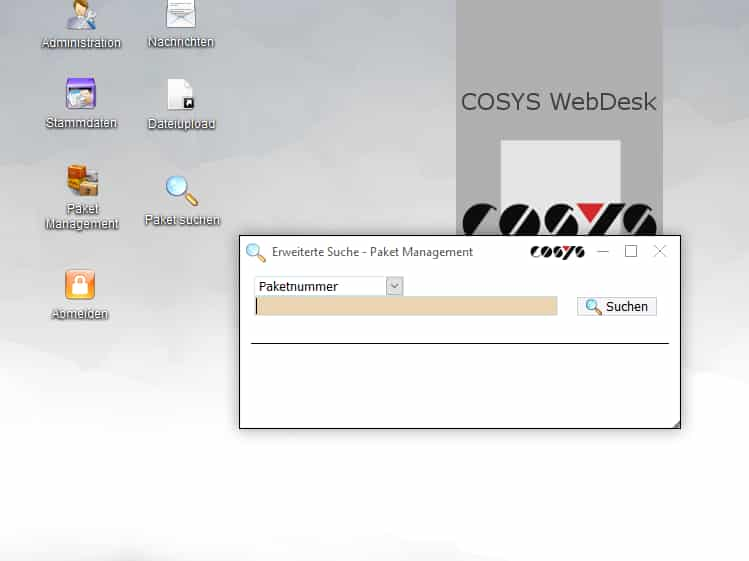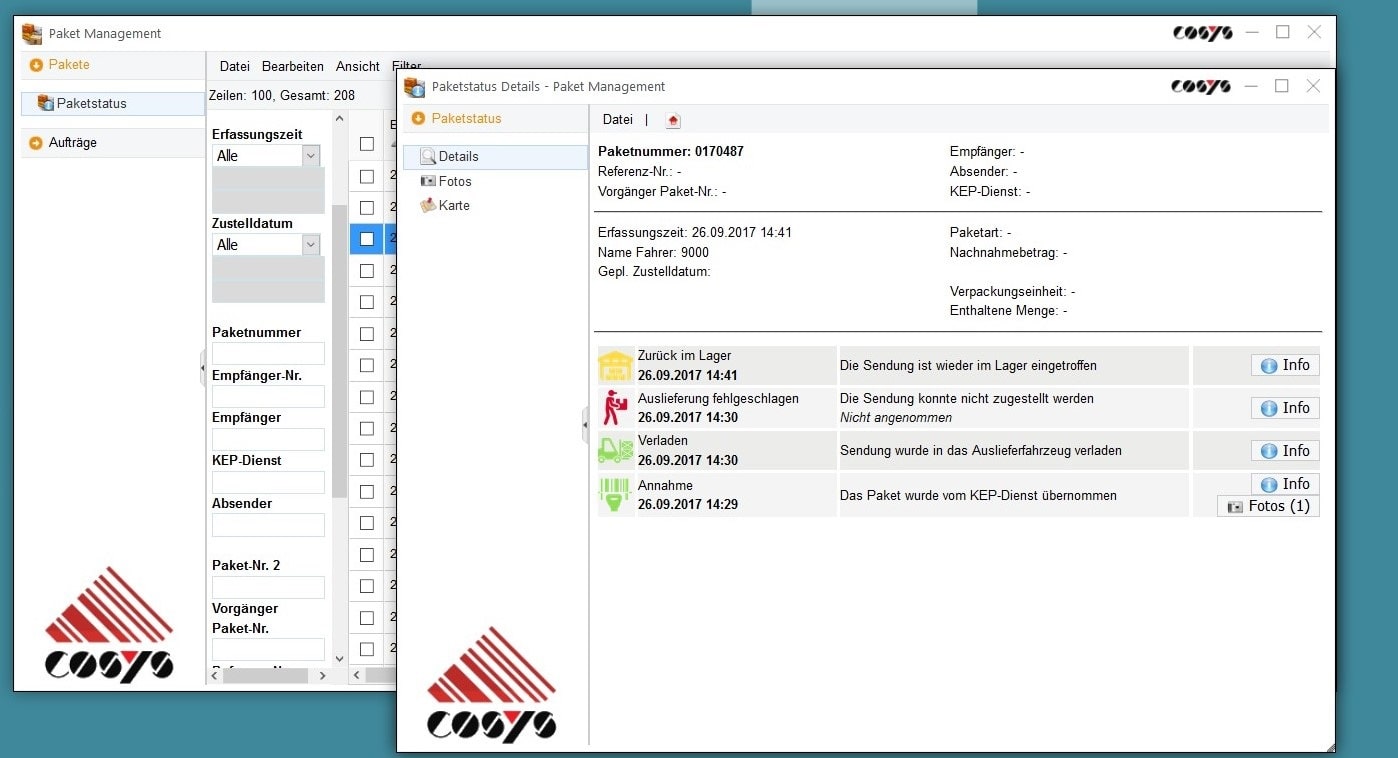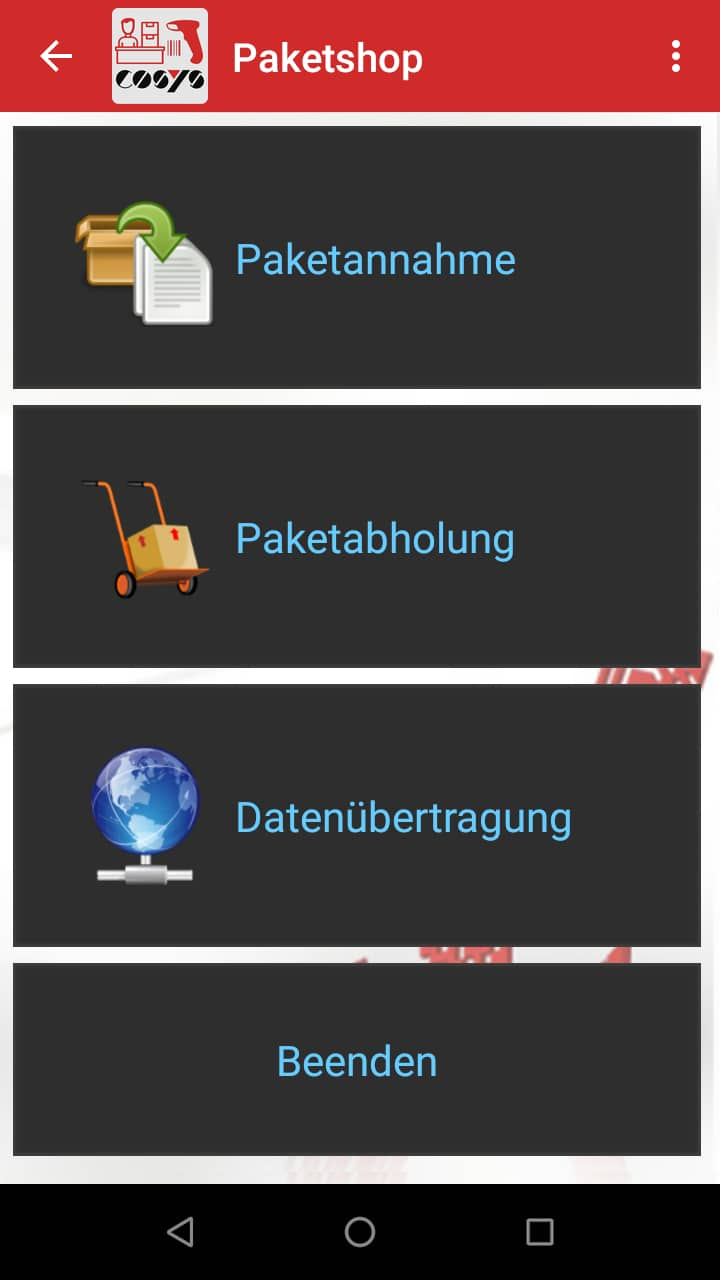

COSYS Parcel Shop Management
No matter whether parcel acceptance or delivery, with the right parcel store management from COSYS the work in the store is uncomplicated, fast and reliable.Parcel store management software for parcel stores
Parcel stores are growing along with the mail order business, as you also benefit from all the online shopping. Not only recipients who do not accept their parcels like to use parcel stores, also near borders the business is flourishing. So that your parcel store can also cope with the increasing volume of parcels, COSYS has developed the parcel store software. Digitize your processes and benefit from many practical functions such as automatic e-mail notification.
How do parcel stores manage to work quickly and without errors to satisfy their customers? The answer is:
With COSYS "Parcel Shop Management Solution"!
The COSYS Parcel Shop Management complete solution consists of software, hardware and accompanying services. The software is flexible - like a construction kit - so that you simply choose what you need. If customer requirements are added to the standard version, COSYS expands and configures the software with a few simple steps. In addition to the software, you can also purchase the hardware from COSYS and because COSYS is independent of device and manufacturer, you can expect neutral advice.
The software runs both on smartphones with Android or iOS as well as on classicCOSYS MDE devices like the scanners from DHL or Hermes. Tablets are also possible. Our services are also tailored to your needs. In addition to training and support contracts, we also offer hardware services. Conclude a hardware agreement with us and choose from repairs, replacement devices, additional devices, remote maintenance and more.
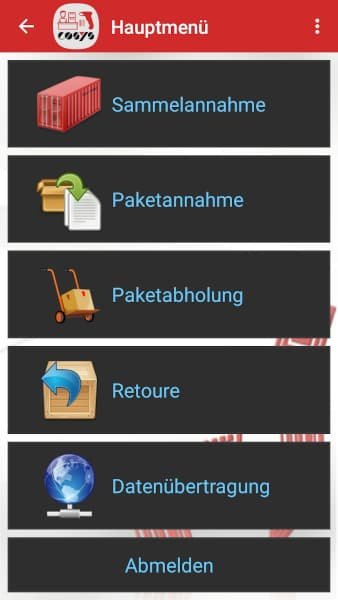
Assignment of recipient, sender, forwarder and package size
transparent processes
COSYS WebDesk Parcel Shop Dashboard
All captured data is transferred to the COSYS backend. The backend includes the COSYS WebDesk, which is your central control element in the form of web-based software.
The COSYS WebDesk clearly displays all master data and package data and offers numerous functions for managing this data. You can view the status and shipment history of individual packages or search for specific packages at any time. Even captured photos and signatures of the recipients are displayed in the COSYS WebDesk.
Versatile evaluations and the printing of shipment reports are also made possible by the COSYS WebDesk.
In addition to stand-alone operation, the COSYS backend offers flexible options for exchanging data, such as ERP interfaces. We take over existing customer data in case of a change.
The COSYS backend is hosted as a SaaS solution in the cloud or installed OnPremise .
Modules of the COSYS WebDesk at a glance:
- Administration Manage users, roles, rights and clients
- Master data for employees, CEP services, parcel sizes, parcel prices or senders
- Parcel management for overview of all registered parcels and shipments with current status and shipment details including filter functions and report printing
The basic version of the Paketshop app consists of the modules Receiving and Pickup. In the receiving area, you enter new parcels and provide them with the necessary information. You can simply use the barcode that is already on the parcel for the entry. Behind the barcode is a unique shipment number that identifies the package. After scanning, you link this shipment number to the corresponding data such as recipient, package size, shipping company or storage location.
With the assignment of parcel to recipient, the customers of the parcel store are informed by e-mail about the arrival of their pact. Notification via SMS or WhatsApp are also possible.The pickup begins with the selection of the recipient. To quickly find the recipient in the app, filter the entries by name or customer number. Then you scan all the parcels you want to hand over and then capture a signature. If necessary, the app shows prices for the package. Either save prices for package sizes or enter the price manually. If these modules are not enough, we can easily add further functions and modules such as collective acceptance or returns.
FAQs for Parcel Shop Management
The barcode on a parcel differs from parcel service to parcel service. What they all have in common is that they contain a unique shipment number that is used to identify the package. The shipment number forms the basis for tracking parcels.
Since every customer needs a slightly different scope of the software, we will be happy to advise you in a personal meeting to make you a realistic offer. Just contact us.
As a rule, no training is required, as the software is intuitive and easy to use. At the latest with our software documentation the solution becomes understandable. However, if you would like training, this is possible.
Feel free to write us an email or give us a call. We look forward to answering all your questions and getting to know your requirements better. Usual contents of a first conversation are process details, hardware and infrastructure. Afterwards you will receive an offer from us. We will also be happy to arrange a test installation or software presentation.
Contact form