Main menu
The main menu clearly consists of the two modules Tours and Load list. The loading list is purely an information module and shows what is currently in the truck. In the Tours module, the driver documents the loading and delivery.
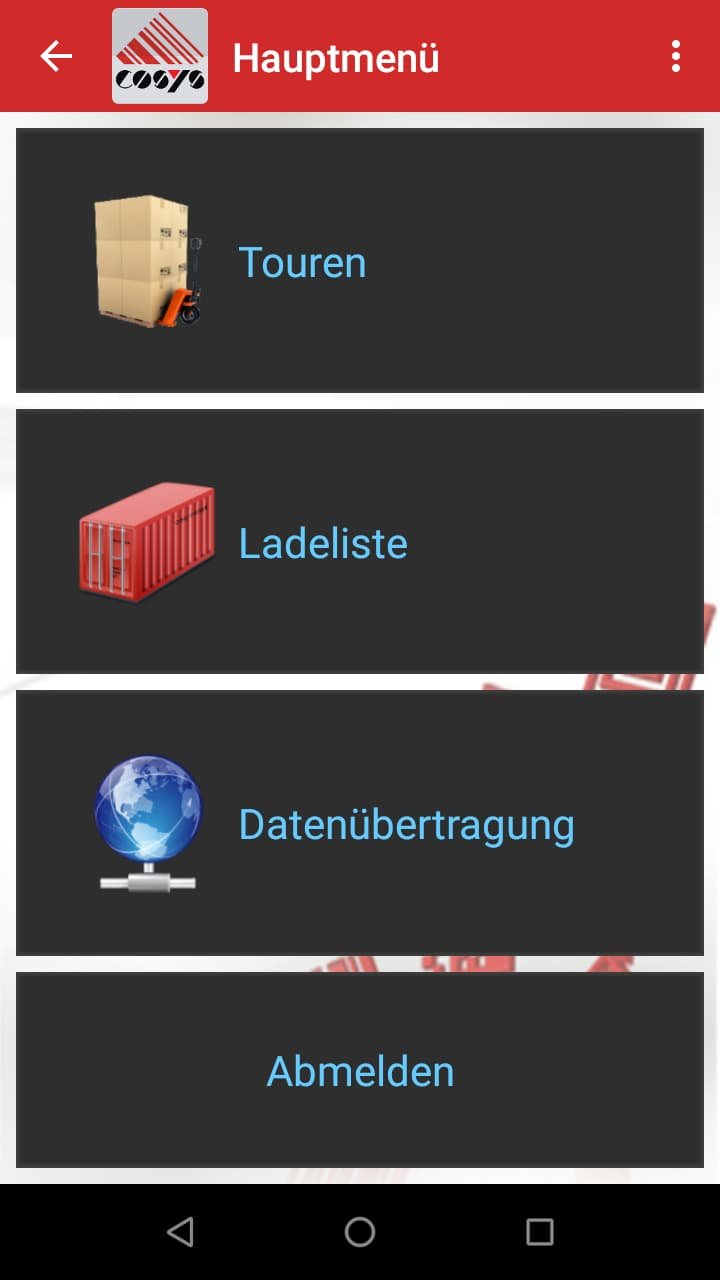


Often, medium-sized wholesalers have a solid ERP system with which purchases, orders and customer data are managed digitally. However, when it comes to the fleet, digitalization is often a thing of the past and tours are handled in a cumbersome manner using printed delivery bills and a lot of back and forth phone calls. As a result, there is no transparency about customer deliveries, damage and problems are difficult or impossible to trace, and in the end the company´s wallet suffers.
With the Proof of Delivery software from COSYS, you simply continue the digital work from the ERP or route planning system. The two systems exchange transport-relevant data via interfaces so that drivers can process and document loading and delivery electronically. In this way, the software ensures that drivers load and deliver everything correctly and that scheduling has the correct record for each delivery.
This is part of the POD software
Drivers use an app to record the packages and load carriers during loading and delivery. The app sends this transport data to the web tool COSYS WebDesk, which displays all statuses for tours, delivery bills and packages. We provide the transport system in a cloud or on premise and you also get the necessary handhelds for the app via COSYS.
The mobile software (app) is installed on handheld scanners. MDE devices from Datalogic, Zebra and Honeywell are particularly suitable for transport. Via the full-touch display, drivers can see all necessary transport data at a glance and digital signature capture is enabled. An integrated GPS tracks the coordinates of delivery locations, and LTE capability provides live transmission of delivery data. The high-quality camera is also a useful feature for photo and damage documentation. The devices are rounded off by accessories suitable for everyday use, such as holsters, hand strips and vehicle holders.
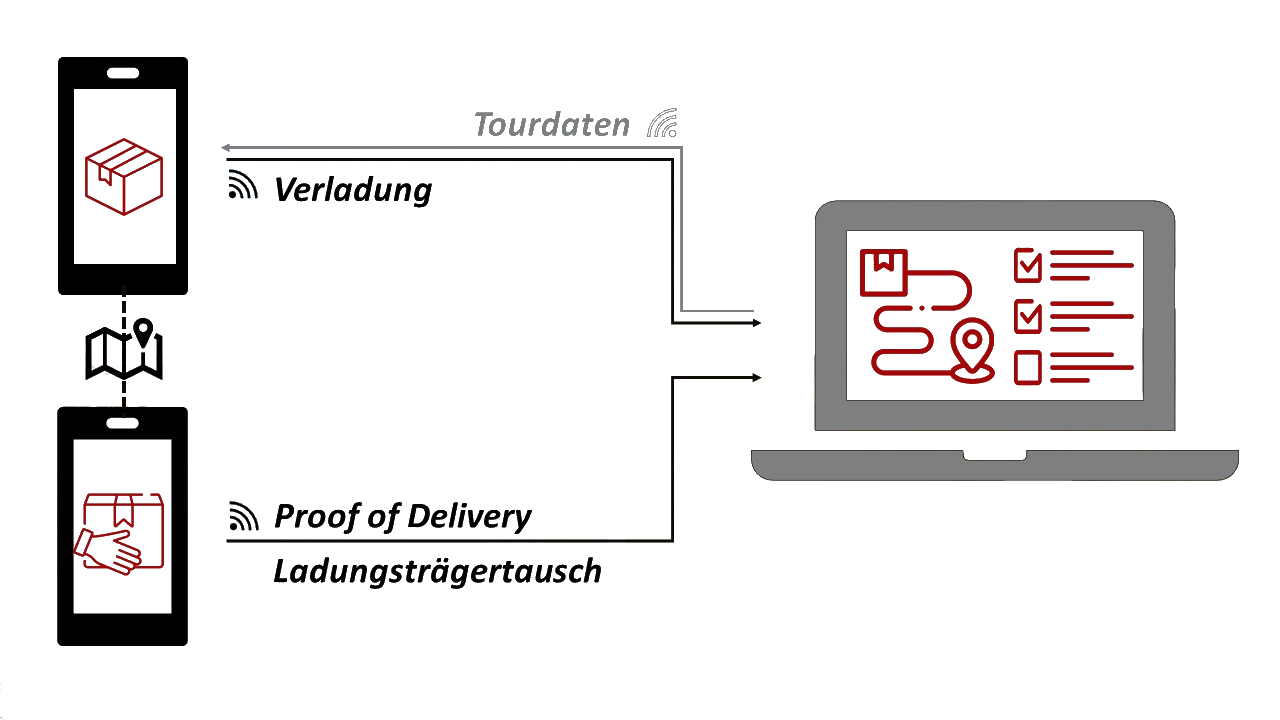
Create Proof of Delivery in the App
In order to have a proof of delivery or a proof of failed delivery for each tour stop at the end, the delivery documentation starts at the loading dock. Drivers enter a tour, causing the app to display the packages scheduled for that tour. If the driver scans incorrect packages, they will see and hear an error message. If desired, the tour stops are available as an intermediate overview instead of the entire loading list.
Using the navigation button in the app, drivers can quickly find their way to the next tour stop. Once there, they also enter this tour stop virtually in the app, which opens a package overview for the delivery location. With each unloading scan, the app checks whether the package should be delivered at this tour stop and reports errors directly back. Once everything has been unloaded, the driver can still enter loading equipment exchanges before creating the Proof of Delivery. After that, the following proofs of delivery are possible: customer signature, photo of the unloaded goods, recording of the customer code scan and the location transmission from the delivery location.
If problems occur during loading or delivery because packages are damaged or not provided, or because trucks are full early or access roads are blocked, this is documented with the app. The drivers use the photo and comment function for this purpose.
View delivery documentation in COSYS WebDesk
The data between the Transport App and the web tool COSYS WebDesk is usually synchronized at the loading ramp. This gives the drivers real-time delivery note data for loading and the dispatcher can see directly whether everything has been loaded. Back at the loading dock, the app sends the delivery data. With LTE, the proof of delivery and delivery note status can also be sent to the COSYS WebDesk after each completed tour stop.
In COSYS WebDesk, it is not only possible to view the real-time status of tours, tour stops and packages, information flows can also be automated. For example, the responsible departments automatically receive an e-mail in the event of documented damage or failed deliveries, while customers have a delivery notification with proof of delivery in their inbox after delivery.
Minimized error rate for customer deliveries
Manage multiple sites and companies
Transparency of deliveries and exchange of loading equipment
Easy integration into your system landscape
digital proof of delivery and error documentation
Fast loading and unloading processes
Photo and damage documentation
Error message in case of deviation from the loading list
Record loading equipment exchanges
Signature capture and GPS transmission
Cloud installation and multi-tenancy
automated data transfer
The Proof of Delivery software is aimed at all those in the B2B sector who deliver their goods with their own fleet of vehicles. The app is particularly suitable for the HVAC and building materials trade, electrical wholesalers, technical trade and automotive suppliers. Why? COSYS delivery software has many functions that solve typical problems in these sectors, but are not covered as comprehensively by any other provider. Typical for these industries is for example:
that the goods are often delivered without the recipient on site. This causes several problems: the drivers unload the wrong thing, they unload the right thing at the wrong place, it is no longer possible to trace the agreed unloading time or damage occurs subsequently that can no longer be traced back to the person who caused it.
that in addition to the goods, load carriers also go back and forth between the supplier and the customer. In this case, the "return to supplier" often fails to materialize or the load carriers are returned damaged.
that retrievals occur regularly on tour and upset planning.
that orders at short notice must be taken into account during loading.
that at the loading ramp or on the way, a new tour has to be made because the loading list does not fit on a vehicle as planned or the tour planning makes more sense in a different way.
These and other problems are solved via practice-oriented functions in the Proof of Delivery software: The load exchange recording ensures a clean account assignment, the photo and GPS documentation for digital transport receipts, the re-touring is carried out in a traceable way on mobile devices or in the COSYS WebDesk and much more.
Most customers use the COSYS POD software as a supplement to an ERP system or route planning system. For this purpose we have classic interfaces like file or database interfaces and a modern transport API. To learn more about the interface and the connection to your ERP system, just click on the appropriate icon. Your ERP system is not included? No problem. Connections to other systems are also possible on request.
COSYS offers a complete system. This includes the proof of delivery software, the necessary scanner hardware and various services. With the services we accompany you through the rollout and do not leave you alone afterwards. Hardware repairs, software maintenance contracts, software enhancements and much more ensure a successful project run and the maintenance of the entire system.